OpenAI on How THEY Use ChatGPT for Marketing
Best Practices From the Market Leader
As all of us test endless use cases for AI in marketing, it’s PRETTY interesting to see how OpenAI is using it themselves! Yesterday, OpenAI’s marketing team hosted a session, “Put AI to Work for Marketing Teams.”
I highly recommend the webinar (watch the replay here). Below I share:
OpenAI Marketing Demo Highlights
Additional Marketing Use Cases
Which Version Should You Use?
My Thoughts
See the OpenAI for Marketing Demo In Action (this may get cut-off in email because it’s so long, but you’ll love seeing the actual prompts and slides)
Details on The Open AI Marketing Team
OpenAI Marketing Demo Highlights
Their own research shows marketing has adopted ChatGPT faster than any other team! Their research also shows that marketing use cases are primarily in content generation, research, and data analysis. (I was interested to see translation rank so low here, given the direct ROI many companies are seeing. But I don’t know how extensive this data set is)
The webinar took us through a live show-and-tell of the process of creating this actual webinar, highlighting several use cases:
Analyzing titles on past event customer lists to understand the audience for an upcoming webinar
Researching “what’s different about how marketers use AI versus how they have traditionally operated, citing information from specific consulting articles.”
Using data to create a graph (above) and editing the color of the graph by uploading additional on-brand examples.
Uploading hand-written whiteboard pictures and templates from previous webinars to work on a script and a marking landing page
Changing the length and sophistication (high school/college/beyond language) of the landing page text
Changing the length, tone, and engagingness of the text
Translating the page into different languages
Generating an image, then editing a part of the image to improve it (they have a color-on paintbrush to focus AI on the section of the image you want to re-generate)
A demonstration of how non-devs can update a web page with the new image and text to be “good enough” to visualize (and pass on to a designer)
Chatting with ChatGPT voice to get advice: “How should I approach this meeting with this [industry / type of person]?” “Here is my pitch; what else should I add or improve?” “On a scale of 1-5, how would you rate my performance, and how can I improve?”
A few of the benefits. and differentiations they highlighted:
ChatGPT has all the AI functionality you need in one place - analyze data, search the internet and see references, create and analyze strategy and approaches, create and edit images, edit code, interpret images, use your voice to talk and interact with ChatGPT, edit a document in a canvas and more. They don’t yet have the computer use that Anthropic launched a few weeks ago, but presumably, it’s in the hopper.
Search is a new feature - just launched this week. It allows you to “scan millions of websites in real-time” to pull out the correct information. Citations appear on the side on the right. (Does this kill Perplexity? It’s certainly a direct attack at Google Gemini results)
You can “look behind the curtain” even as a non-dev by seeing what the model is writing and executing in Python code if you want to check the way it’s approaching the problem and analyzing it.
ChatGPT can use vision to read hand-written text on a whiteboard or in other images; ingesting video is coming.
Of course, they also emphasized, “We do not train on your data” (for business-level payment plans)
Additional Marketing Use Cases
After going through a live process flow, the team highlighted some additional common marketing use cases:
Brand - Upload your brand guidelines, create a GPT, and ask the GPT brand guideline questions
Growth - talk about your budget, spending, and appetite for experimentation. Ask ChatGPT for ideas for how you might spur growth.
PMM - Understand your personas and buyers. OpenAI goes through Gong call transcripts and creates personas. They then create GPTs based on the personas and test messaging against them.
Comms - upload all blogs so you have the same voice for creating new blogs in the right tone
Marketing Opps - Use ChatGPT for improving lead scoring and handoffs
Strategy & Research- OpenAI is using search to think about how to expand to new regions or which new events they should sponsor or participate in. Search now gives them real-time information.
Create GPTs - These are custom bots/ tools that provide instructions and context to better answer questions. You can upload up to 20 files of information and recommend actions to other systems. You can educate the GPT on how you want the brand voice to sound. It then uses all that information to give you better answers to specific types of tasks and questions. As part of OpenAI marketing onboarding, every team member creates a GPT for how they can improve a core process, find the right information, create a buddy, etc, using their technology itself.
Which Version Should You Use?
In the demo, Dane Vahey, Head of Strategic Marketing, jumped back and forth between ChatGPT-4o, ChatGPT o1 preview, and ChatGPT-4o with Canvas. His quick tips on which to use when:
4 is the fastest in terms of latency
4o is the omnimodel that can take in images, text, audio, and soon video.
ChatGPT-4o with Canvas has a split screen, which allows users to work on longer content pieces in a focused, document-like editing environment. In ChatGPT -4o with Canvas, you can change the text within the document, highlight a section, add a prompt specific to that section, and get ChatGPT to give you comments on the document in specific sub-sections. (Could this be a Google Docs killer someday if collaboration gets set up right?)
ChatGPT o1-preview is for advanced reasoning, really hard problems, strategy, research, and planning. It’s checking its work and thinking more deeply than 4.0 vs. giving the anticipated next conclusion. Dane recommended it for thinking through complex marketing challenges like strategies for growth where you must take into consideration budget, timeline, channels, goals, and other constraints.
My Thoughts
It was impressive to see the smooth flow of tasks using OpenAI for every stage of a marketing process. I loved all of the different use cases and learning about the features I hadn’t yet been using. The team generated pretty good results that promised to greatly propel efficiency and quality.
But the issue that kept nagging me was the age-old All in one vs. Best of Breed debate. In the world of software, there have long been “all in one” versus “best of breed” trade-offs. OpenAI is certainly going for the “all in one” leadership position. But my own experience is that it can do everything, but perhaps not as well as focused products that you might use in combination to get to closer-to-final outputs.
For instance, Chat GPT’s image generation and image editing helps me ideate, but I’ve had a really hard time getting it to what I really want and have been training on more focused image editing options. Similarly, I find ChatGPT to be a helpful research and ideation assistant, but I have not yet been able to get it to write closer-to-final content. Watching Dane edit the web page, he himself admitted - it was a great draft to visualize what they wanted, but it would probably be shared with the Web team to improve.
It remains to be seen whether marketing teams will adopt OpenAI for an all-in-one solution or piece together different specialized tools that are experts in each area. And as with all All-in-One versus Best-of-Breed, that will also depend on the pricing of all the tools individually or in combination.
And on the voice - perhaps this is a nit, but I haven’t found a voice option I like. The content is good, but I didn’t find a voice I found pleasant, and that I’d like to take advanced advice from. It’s strange how voices indicate different experience, age, sex approachability, and such. Perhaps this will be solved as they expand to more options. Maybe they can license Morgan Freeman for me : )
See the OpenAI for Marketing Demo In Action
Flip through the following to see excerpts of the slides and demos yourself:
Additional Marketing Use Cases
Details on The Open AI Marketing Team
Their own team is quite small, quoted as 4-12 people putting out a high-velocity, high-volume set of marketing deliverables. (I asked if this was just the OpenAI for Business team, or the entire marketing team. Given the current employee count of 3500, you’d assume this is just the OpenAI for Business team.)
More AI In Action From OpenAI
This marketing session is part of a new “AI in Action” series, which also includes:
Enabling a Data-Driven Workforce: How employees can use ChatGPT Enterprise to efficiently analyze data and uncover insights.
Solving complex problems with OpenAI o1 models: Coding, Strategy, and Research.
Put AI to Work for Finance: Automate and Scale Financial Operations
Carilu Dietrich is a former CMO, most notably the head of marketing that took Atlassian public. She currently advises CEOs and CMOs of high-growth tech companies. Carilu helps leaders operationalize the chaos of scale, see around corners, and improve marketing and company performance.


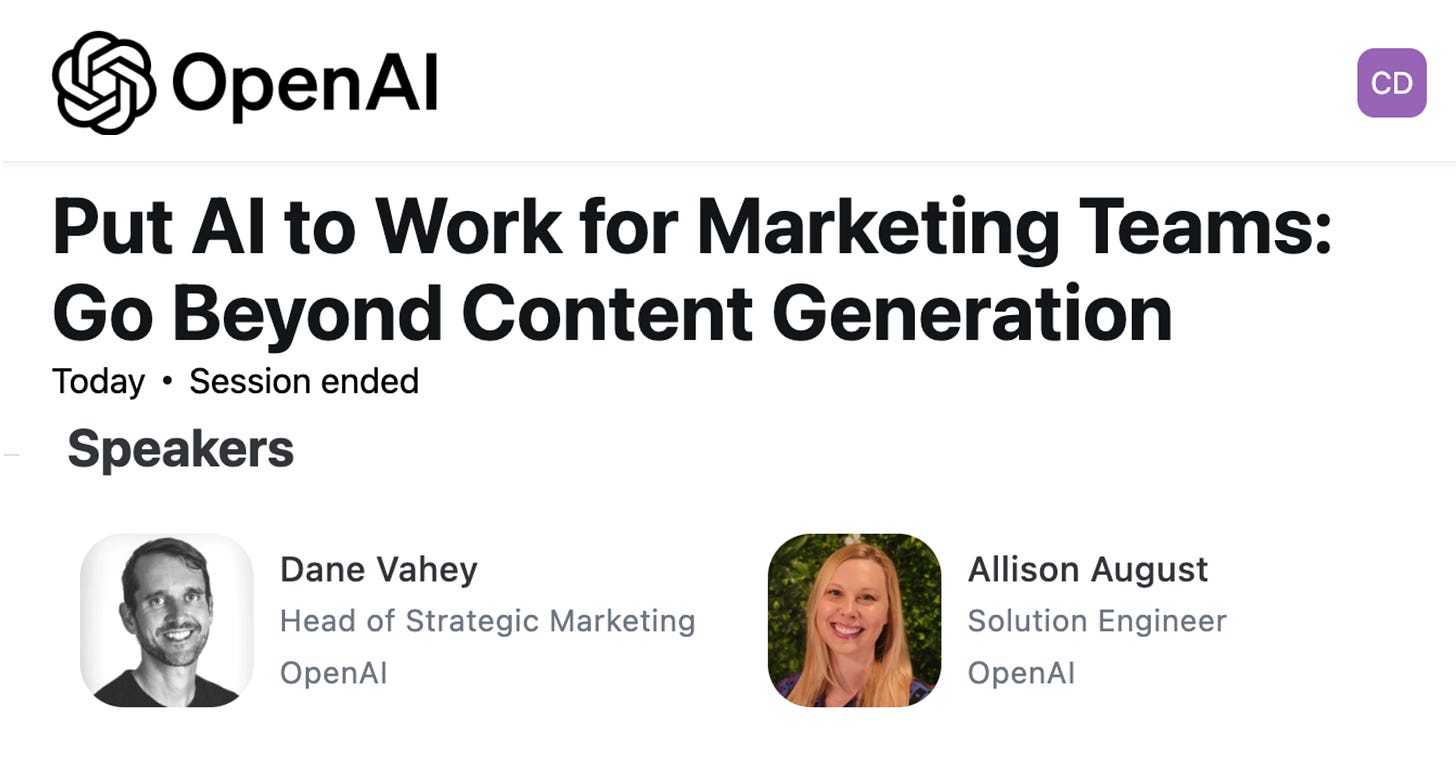



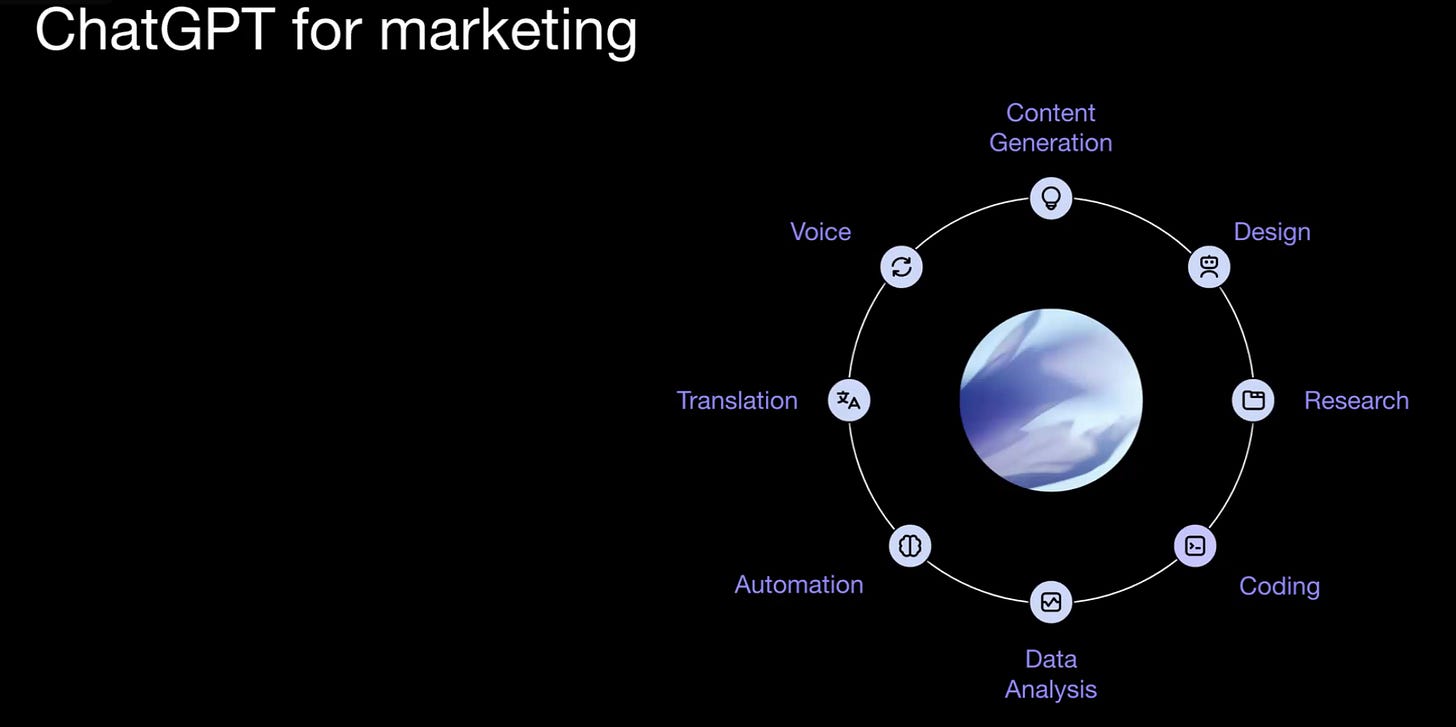







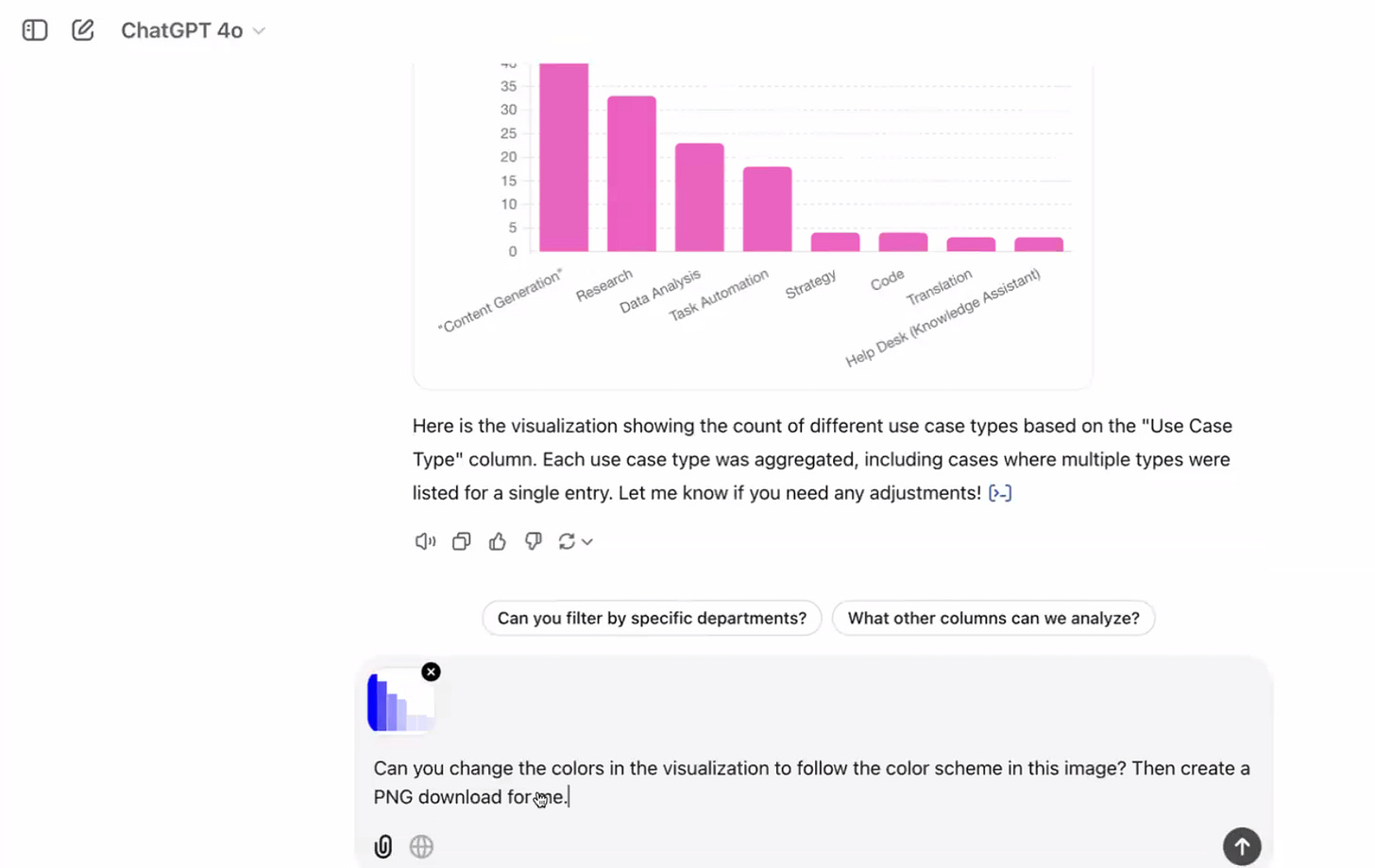









Very insightful, thanks for sharing, I will definitely watch the OpenAI webinar!